We wanted to take a moment to inform you of a significant update regarding our…
How to enroll in online banking & Access account history
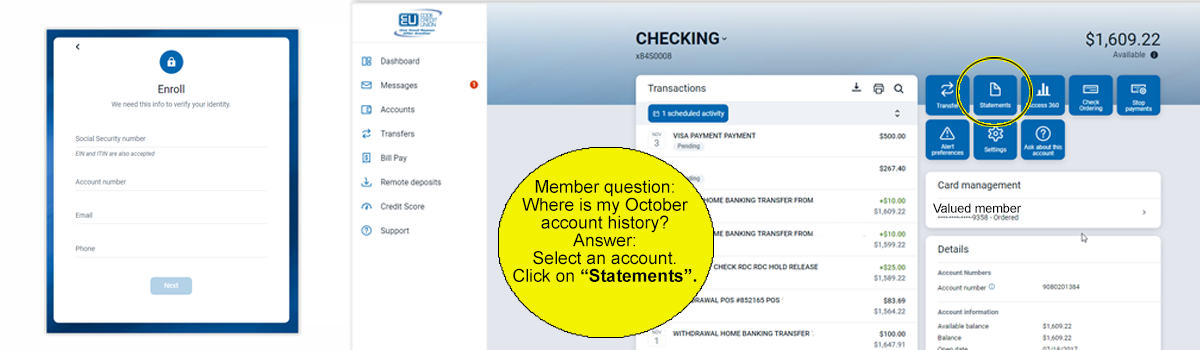
ENROLLING IN ONLINE/MOBILE BANKING
When logging in to the NEW Access 24/ Online Banking the first time, select “ENROLL” from the upper right hand corner at codecu.org.
You will need to know the following information
- Social security number for the primary account owner
- Member number
- Email address associated with the account
- A phone number associated with the account*
*Please note: The NEW online banking has a two factor authentication process. You will receive a code via text or voice call to authenticate your identity and complete setting up the account. Please type in the phone number that you would like to use to receive this code so you can complete the enrollment process.
If your cell phone number is not currently listed on the account, you may need to call us to have that number added. Call us at 937-222-8971.
ACCESSING ACCOUNT HISTORY
Once logged in, in order to access any account history prior to November 1st, you will need to access “statements”. To find your statements, select an account from the online dashboard and then click on “Statements”.
